Guidance on how to submit a Return
The Lobbying Regulation Unit has put together a step by step guide on how to submit a return while also providing clarification on the most common queries we receive from registrants. Please see our guidance note below on how to submit a return.
Registrants should be advised that if no lobbying communication has taken place during the relevant period a Nil Return should be submitted. The Nil Return is a declaration that no lobbying took place. Once an Individual or Organisation register on Lobbying.ie they are required to continue to submit returns - including nil returns - for each period until their account is up to date and they request to cease lobbying.
A late return will result in a €200 Fixed Penalty Notice being issued against the registrant.
In order to publish a return you will require administrator access. Further information on access can be viewed here. If you have any queries on the information provided please contact the office on 01-6395722 or info@lobbying.ie
Please note Lobbying.ie encounters performance issues with Internet Explorer. It is recommended users access www.Lobbying.ie using a different browser i.e. Chrome/Edge/Firefox.
Submitting a Return
When you log onto the lobbying.ie you will be brought to your dashboard. To begin submitting your return, select the green start a return button as highlighted below. This will bring you to the” submit a return of lobbying activities” screen.
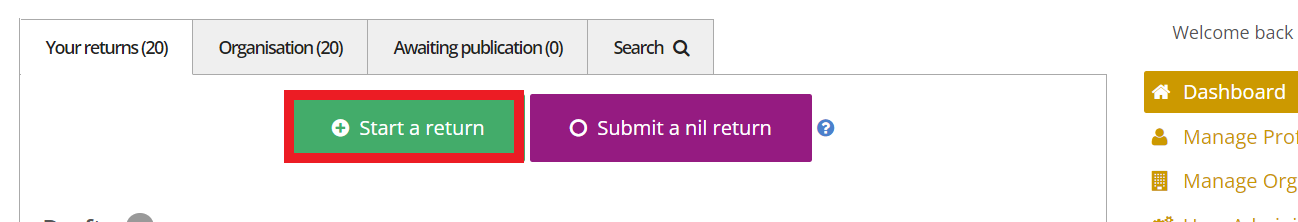
1. Period covered by return
Select the return period from the drop down menu as shown below. Please ensure the correct period is selected before proceeding. If a return is made for the incorrect period, and not the correct period, an FPN may issue to the account.
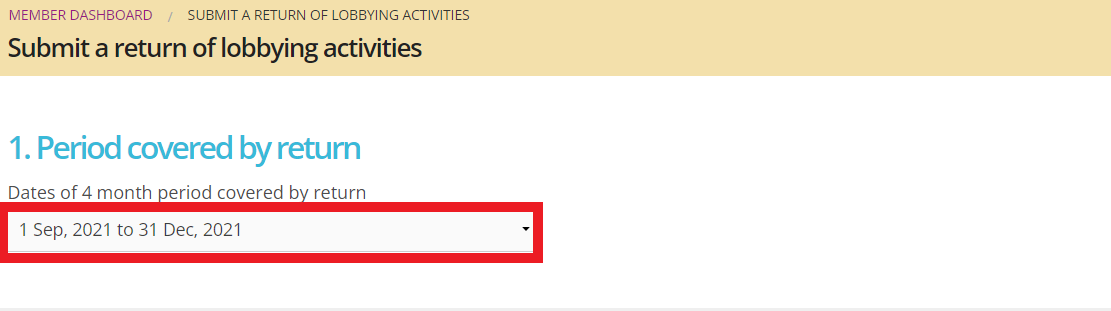
2. What matter did you lobby about?
Select the relevant public policy area and relevant matter from the drop down menus provided.
Include specific details. Try to provide a detailed description of the communication (What specific issue/legislation/program was it about?). Where the lobbying relates to zoning and development, the return must reference the location of the piece of land.
Registrants are encouraged to elaborate and provide enough information in each return so it is clear what lobbying activity took place.
Include the intended results. If there is more than one intended result, there is an option to add another intended result. Ensure you are clear about what it was the lobbying sought to achieve (for example, a reduction in tariffs). It is not sufficient to say you were seeking to “raise awareness” or “raise issues of interest”.
One return should be submitted per subject matter. For example, if your organisation made multiple communications with a several DPOs on the same subject matter, this should be recorded in the one return.
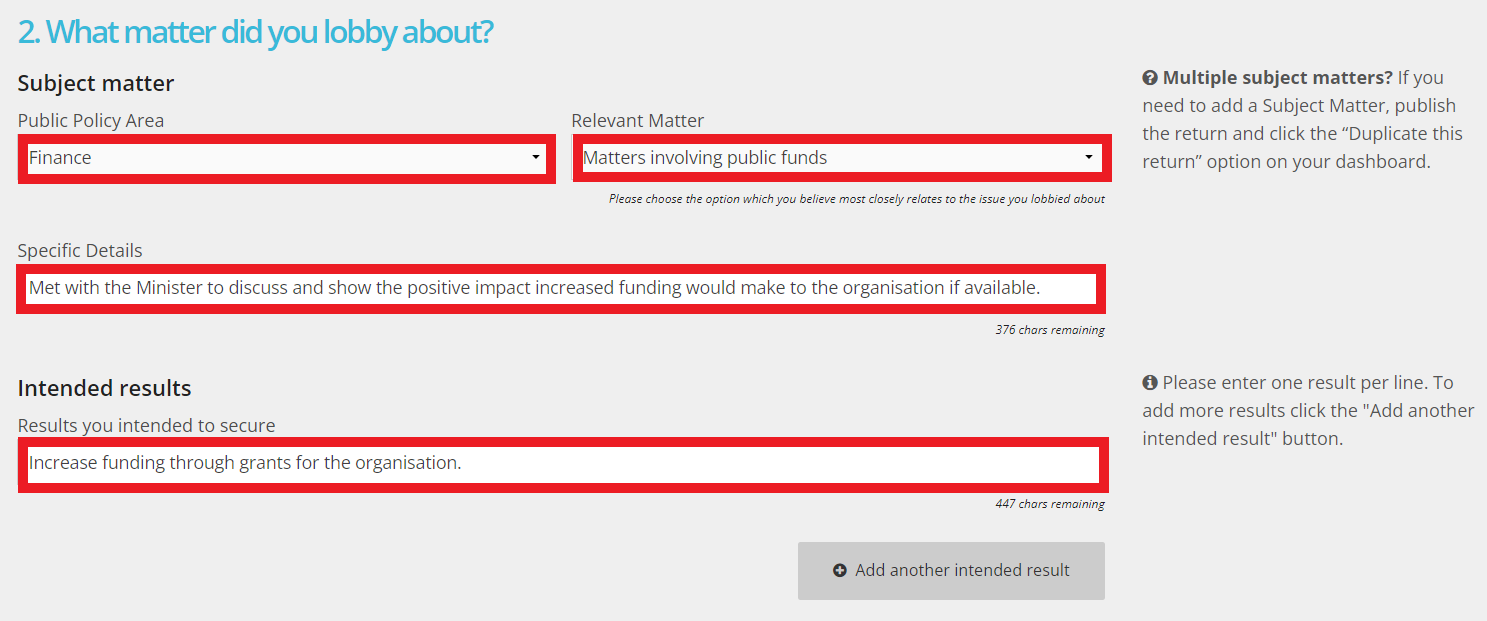
3. Who carried out the lobbying?
Include the name of the person primarily responsible for carrying out the lobbying activity. In cases where responsibility for the lobbying activity was with more than one person, you can include more than one name.
Did any DPO or former DPO carry out lobbying activities related to this return on your behalf. If a DPO carried lobbing activities on behalf of your organisation select yes and include the name of the individual and the relevant details.
Was the lobbying carried out on behalf of a client? If the lobbying was carried out on behalf of a client, select yes. You will then be asked to provide additional information on whether it was on behalf of an individual or organisation, the name and contact details.

4. How was the lobbying carried out?
General lobbying activities
If the communication was a grassroots campaign managed by your organisation, select yes and provide information on the directive given to the campaigners. If you unsure of the meaning of a grassroots communication, please see our guidance note here.
If you used a mass communication method (leaflets, telephone campaigns etc.) to carry out the lobbying activity, select yes at mass communications. You will then be asked to select the target and activity type. There is an additional text box where you can record more information on the communication. If there were multiple methods used, you should select the add another activity option.
Targeted lobbying activities
The method to carry out the communication should be selected here. E.G. email, letter, social media. The volume/extent must also be reflected. There is an additional text box where you can record more information on the communication. For example, where social media is chosen as the activity type you may wish to record it was via twitter/Facebook.
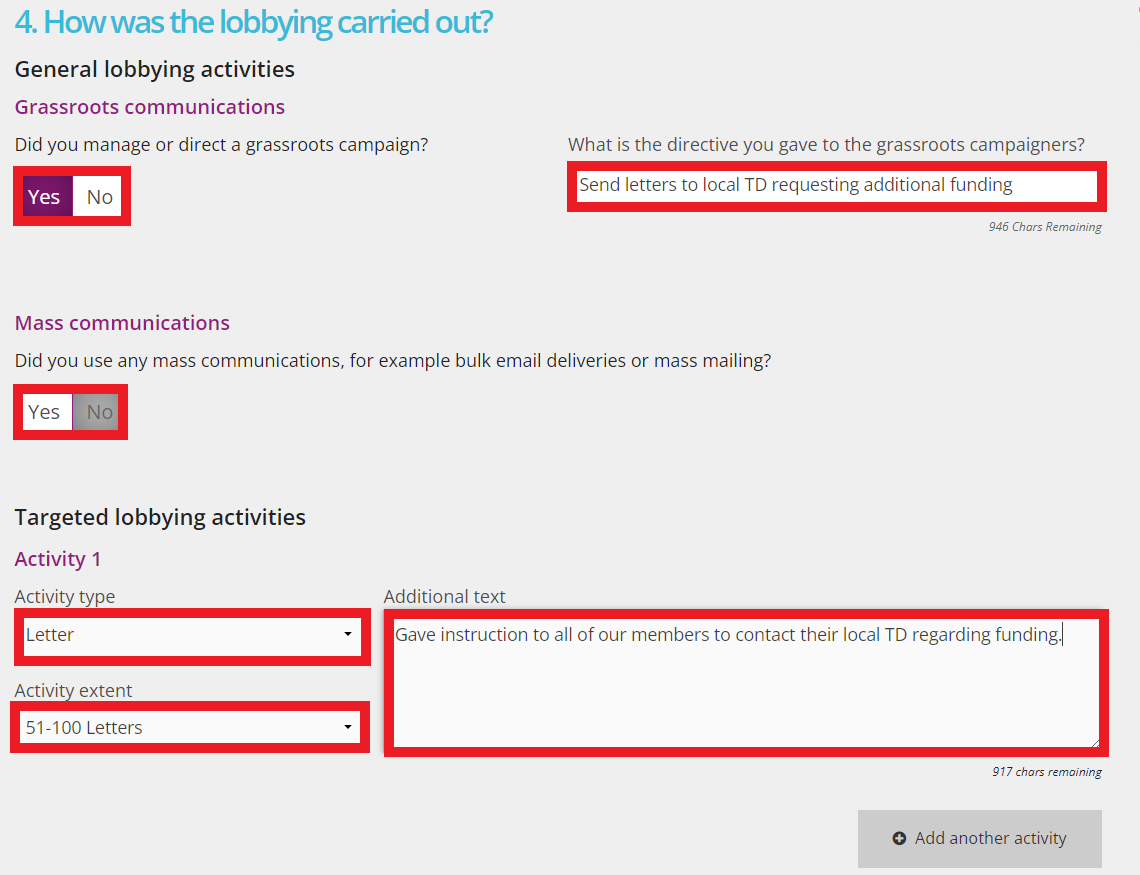
5. Who were the Designated Public Officials you lobbied?
To select the DPOs you lobbied you can search by name by inputting the name in the search bar and selecting the purple search button. This will result in the DPOs name appearing under the search box. Please select the add button beside the DPOs name and then the add button with the DPOs title. This will result in the DPOs name appearing under the selected DPOs section on the right hand side of the screen. One the name appears on the right hand side, the DPO has been selected for the return.
If the DPOs name is not on the system you can select create a new DPO option and input the name, job title and public body. The Lobbying Regulation Unit will review any manual entries to ensure they are accurate.
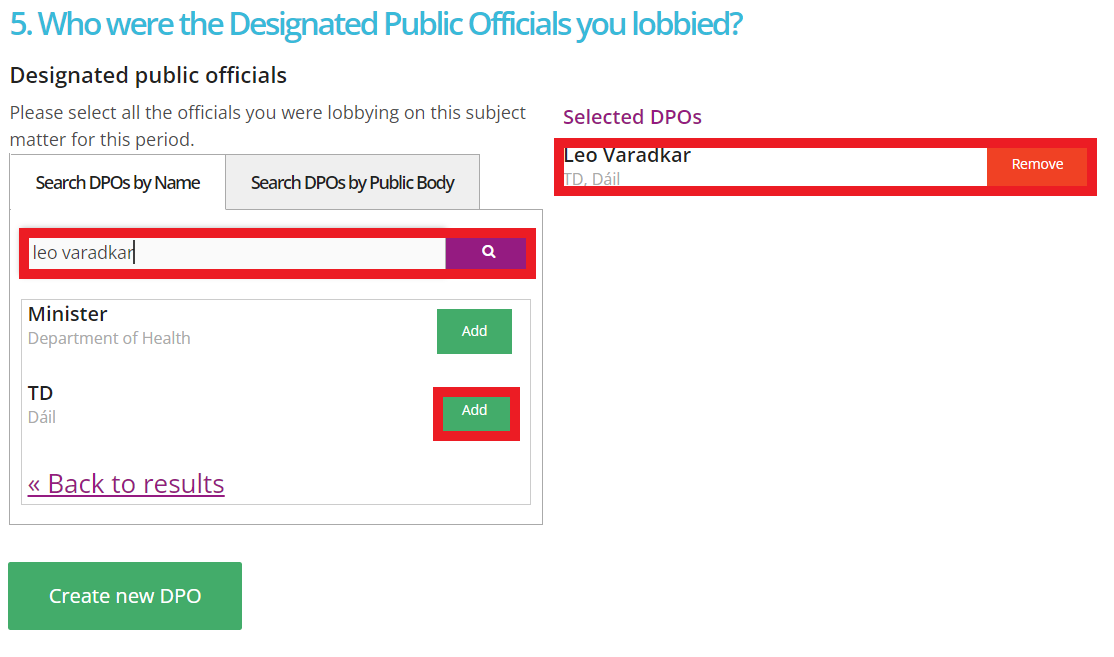
Once you have included all the DPOs on the return you can then select save as draft or publish now.
If you select to save as draft the return has not been submitted to the register. The preview option will allow you to see the return as it will appear on the register. You will need to publish this return in advance of the deadline. A late return will result in a €200 Fixed Penalty Notice being issued against the registrant.
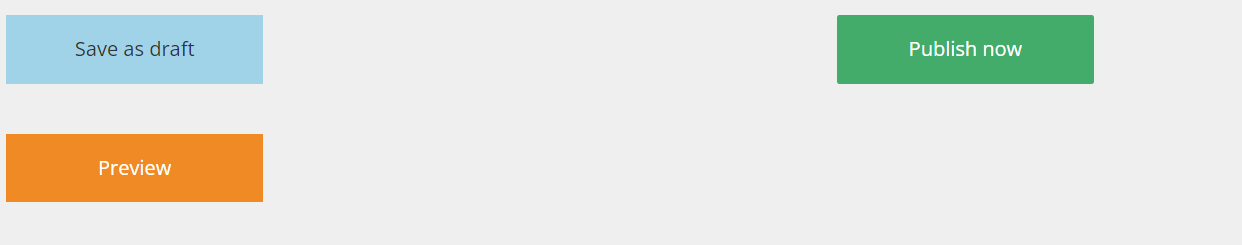
If you select publish now, a tick box will appear requesting you confirm your organisations registration and that the return details you have provided are correct. Once you have confirmed this and selected submit now, the return is complete and publicly available to view on the register.
If you have any queries or require assistance on submitting a return, please contact the Lobbying Regulation Unit on 01-6395722 or by email at info@lobbying.ie